Creating compelling content requires meticulous planning, seamless production, and strategic publishing. However, managing these activities can quickly become chaotic without the right tools and processes in place.
Content operations templates and systems are invaluable for streamlining processes, establishing schedules in advance, managing tasks efficiently, and facilitating scalability.
Here are some of the best free templates that are guaranteed to enhance your content creation workflow without feeling like a waste of time.
ClickUp: Content operations template for SOPs
Standard Operating Procedures (SOPs) are the backbone of any content production machine, ensuring quality, efficiency, and cost-effectiveness. ClickUp’s content creation SOP template provides everything you need to document and store your processes effectively.
Discover more on ClickUp: ClickUp review | Asana vs ClickUp | ClickUp vs monday.com.
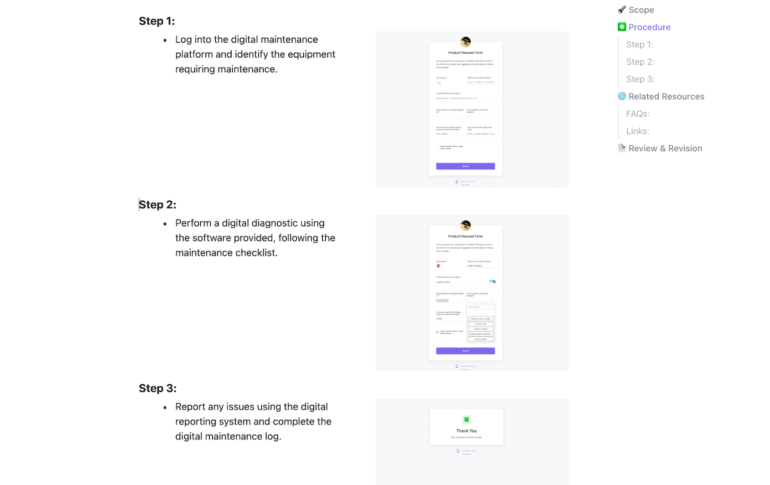
Unlike other SOP templates, ClickUp’s template is tailored specifically for content operations, minimizing the need for extensive modifications before integrating your documentation and framework.
It allows you to articulate the purpose of your processes, outline project scopes, and provide step-by-step instructions for all content production tasks. Whether it’s guidelines for tools like Canva or WordPress, stylesheet information, best practices, or linking to additional resources, this template covers it all.
monday.com: Creative processes template
monday.com is a versatile relational database tool designed for work management and team collaboration. Once your basic content operations are in place, you can utilize monday.com to streamline your entire content production cycle, including blog posts, custom images, podcasts, videos, and more.
Learn more about monday.com: monday.com review | Asana vs monday.com | Airtable vs monday.com.
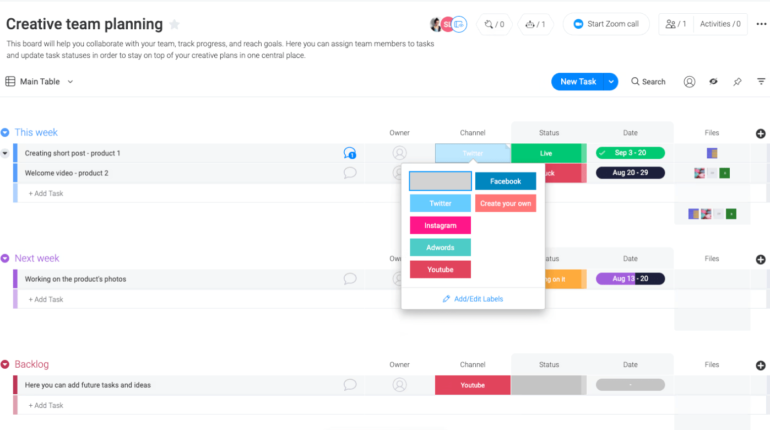
monday.com’s creative processes template serves as a centralized resource for both operations and production, offering Kanban boards, Gantt charts, calendar views, timelines, and more to ensure visibility and efficiency for every team member. The template also includes a comprehensive digital asset management component for attaching instructions and specifications to each item.
…


